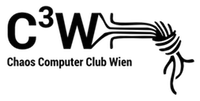Dies ist eine alte Version des Dokuments!
Inhaltsverzeichnis
How to Streamkontrolle
Where can you find help?
For all angels and tasks: If something goes wrong, someone misses his shift or you need credentials for your task, ask the Erzengel. You will find them in the „Himmel“ (heaven) in Mumble. In the shift schedule in the Engelsystem you can check, who is currently on Erzengel-duty.
Mumble Login Info: WebClient: mumble.uber.space/ws - We recommend the native Mumble Client: Address: mumble.uber.space Port: 48980 - Room-Address is: PrivacyWeek / Himmel
You can download the native Mumble Client here: https://www.mumble.info/downloads/ - or use the webclient as explained above. Mumble Tutorial: https://projekte.c3w.at/howto_mumble
With any questions you can also contact engel@privacyweek.at by email, we try to answer as soon as possible.
Your tasks
Check regularly and repeatedly, if the Streams are working. This includes the primary stream in both main language and translation audio and the alternative streams provided by the VOC.
Stream Adresses:
- streaming.privacyweek.at (here you can switch between the two languages with the button on the left side under the video, called either Stream Audio (language) or Stream Audio (Sprache) depending on the language option that you chose at the top right side)
- VOC Streaming Adress
If there are troubles with any of the streams …
Join the room „Videoregie“ in Mumble and inform the people there with a text message, specifying the stream you are referring to and the problems that you noticed.
Good to know
- It's recommended to not download any big software updates or any other things that might slow down YOUR internet connection.