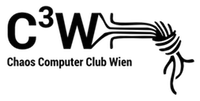Unterschiede
Hier werden die Unterschiede zwischen zwei Versionen der Seite angezeigt.
| Beide Seiten, vorherige ÜberarbeitungVorherige Überarbeitung | Nächste ÜberarbeitungBeide Seiten, nächste Überarbeitung |
| vortragende_how_to_eng [2020-10-18 16:44] – [Debugging the Setup] andre | vortragende_how_to_eng [2020-10-22 09:05] – [How to Hold Your Talk] philippschaumann |
|---|
| Alternately, you can upload your presentation slides as Powerpoint or LibreOffice file (sorry: Apple Keynote not supported, use the „export to Powerpoint“ function in Keynote) on our server onto a „Virtual Laptop“, where you can activate slide changes yourself. This way you can concentrate on your talk and slides and we’ll take care of the rest, and viewers can see your slides and you at the same time. | Alternately, you can upload your presentation slides as Powerpoint or LibreOffice file (sorry: Apple Keynote not supported, use the „export to Powerpoint“ function in Keynote) on our server onto a „Virtual Laptop“, where you can activate slide changes yourself. This way you can concentrate on your talk and slides and we’ll take care of the rest, and viewers can see your slides and you at the same time. |
| |
| The URL for the upload is https://cloud.privacyweek.at/s/CmGmrmCEZjgEs8t - there can be an error message, but as long as the file is present in the list, everything is fine. | The URL for the upload is https://cloud.privacyweek.at/s/CmGmrmCEZjgEs8t - as long as the file is present in the list of uploaded files, everything is fine. |
| |
| This goes for your audio and video files as well, of course. Upload them beforehand and control will play them for you at your request. | This goes for your audio and video files as well, of course. Upload them beforehand and control will play them for you at your request. |