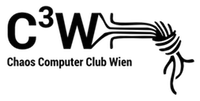vortragende_how_to_eng
Unterschiede
Hier werden die Unterschiede zwischen zwei Versionen der Seite angezeigt.
| Beide Seiten, vorherige ÜberarbeitungVorherige Überarbeitung | Nächste ÜberarbeitungBeide Seiten, nächste Überarbeitung | ||
| vortragende_how_to_eng [2021-10-17 17:49] – [How to Use Our Virtual Jitsi Stage – Step by Step] philippschaumann | vortragende_how_to_eng [2021-10-17 17:51] – [How to Use Our Virtual Jitsi Stage – Step by Step] philippschaumann | ||
|---|---|---|---|
| Zeile 102: | Zeile 102: | ||
| * After you have started sharing your screen or apolication window, your camera will no longer be shown. However, if you have not covered the full screen you can now activate the camera again, and your videostream will be shown in the left corner of the presentation, | * After you have started sharing your screen or apolication window, your camera will no longer be shown. However, if you have not covered the full screen you can now activate the camera again, and your videostream will be shown in the left corner of the presentation, | ||
| - | * When you want to stop showing your slides, just use the appropriate icon, here under **Chromium** (or toggle with the shortcut | + | * When you want to stop showing your slides, just use the appropriate icon, or the special |
| - | + | ||
| - | {{ : | + | |
| - | + | ||
| - | * and your camera | + | |
| + | {{ : | ||
| + | * and your camera is back in the stream. | ||
| **Keyboard Shortcuts in Jitsi Meet:** | **Keyboard Shortcuts in Jitsi Meet:** | ||
| - | {{ :wiki:jitsi_shortcuts.png? | + | {{ :wiki:jitsi4.jpg? |
vortragende_how_to_eng.txt · Zuletzt geändert: 2021-10-18 18:02 von philippschaumann